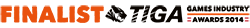We have just released a big update for Rapture on iOS and Android – update your game and take a look at the new features. We’ve had lots of feedback from players (thanks for the emails!) and added a lot of the suggestions.
This screenshot shows the new “Colossal” planet with the Holodeck background and the new Incans civ. You can also see the new game speed button in the top left.

Here’s some further details of what’s new:
– A new game length option – Plenty of players have been asking for this – you can now select how long the game should be in the Play Options screen
– Game speed – You can also change the play speed with a new button in game – especially useful as you are just getting to grips with the game. (The button can be hidden via the Play Options and will be turned off at higher difficulty levels)
– New planet size option – There is now a colossal option which creates an enormous planet – please note that this option requires a device with reasonable power – older devices might experience slow down
– New planet landmass “Very High” and “Full” options – These cover the world with even more land – again older devices might experience slow down with these options. Also note that full coverage will still leave a few small inland seas – as they are needed for gameplay
– Play Options – We’ve moved the Play Options screen to appear after the missions screen – there’s a Quick Play button on the Missions screen if you want to get straight into game
– New Planets – There are 5 new planet shapes to choose from – X and Y shape, disk, heart and die shaped
– New sea – A beautiful rainbow colour sea option
– New spacescapes – 2 new “room” backgrounds – holodeck and padded room
– 7 new civilizations – Atlantis, Brazil, Zulu, Inca, Persian, Portuguese and Dutch
– New roman flag – A few people have mentioned that the yellow roman flag is actually the flag of the Holy Roman Empire – so we’ve changed the flag to try and be more historically accurate
– Help button – A new button on the main menu will take you through to our website where we’ve added help on how to play the game and what the miracles and domestic policies do
Let us know what you think at feedback@tundragames.com and if you have any new ideas you’d like to see in the game we’d be interested to hear from you.
Please like and share this post!

 Tundra
Tundra